Need help with anything in this article or have other questions? Contact us at support@noticiasolutions.com
There are multiple ways to get material out of Nuix Discover.
Batch printing can be used to get records out directly from the Documents page. Highlights and/or redactions can be burned in, and the user can stamp the documents with a variety of endorsements. The user has the option of printing the documents one at a time, or to combine multiple documents into a bookmarked PDF
General Exports can be used to get either one document or the whole case of documents out of the database. The user can choose to export image, natives or both. With images, highlights and/or redactions can be burned in, and stamped with endorsements. A user can also choose to include a file containing the metadata of each record, that can include a file path to load into software, or a hyperlinked Excel to make review outside the platform easy.
- Document Download
A single document in it's original native form can be downloaded directly from the View Pane. This can be helpful for viewing unsupported file types outside Discover.
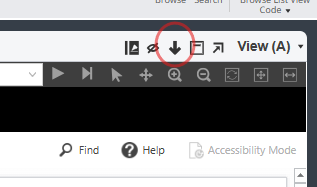
Productions are used to create a package for delivery to an opposing party. The material can be converted to images, or placeholders, new IDs applied to keep things in a sequential order, highlights and/or redactions burned in, and images endorsed. Original metadata is also preserved with a rendition (a copy of the document in it's production format) so that a user can see if any coding changes have been made since the material was produced. Productions are commonly used in AOD's, Lists of Documents, and Schedules.
Was this article helpful?
That’s Great!
Thank you for your feedback
Sorry! We couldn't be helpful
Thank you for your feedback
Feedback sent
We appreciate your effort and will try to fix the article